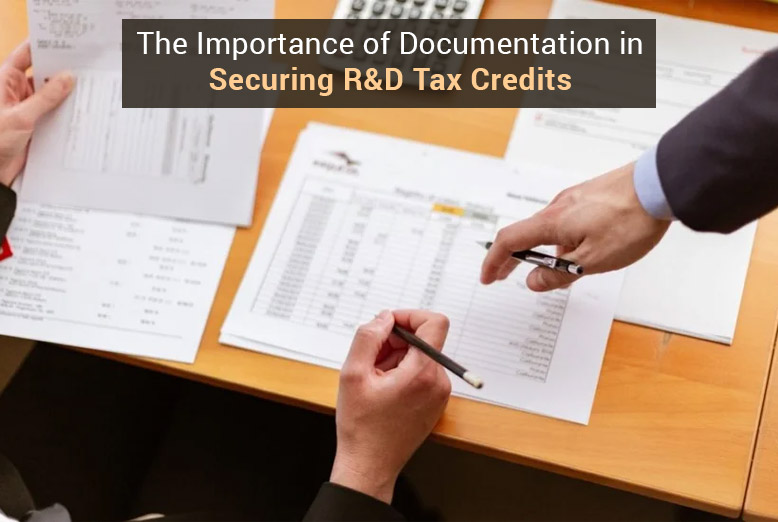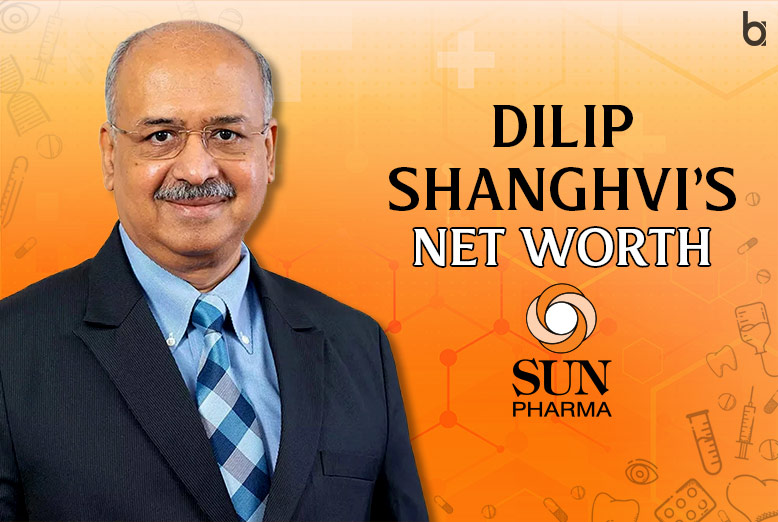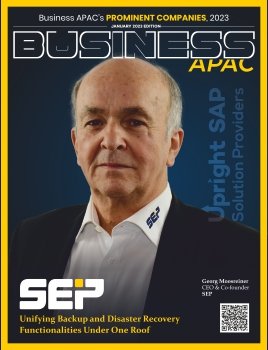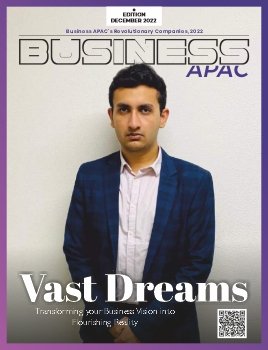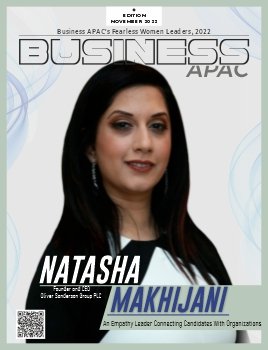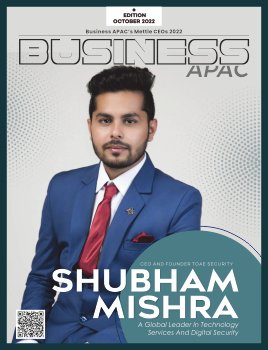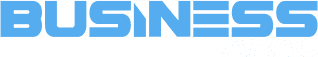Recharging your Tata Play (formerly Tata Sky) account has never been easier. With multiple online options available, you can quickly and conveniently top up your account from the comfort of your home.
In this guide, we will explore two primary methods for Tata Play recharge: the ICICI Bank Bill Pay and iMobile Pay application. Follow these detailed steps to ensure a seamless online DTH recharge experience.
Tata Play Recharge via ICICI Bank Bill Pay Facility
ICICI Bill Pay offers another convenient option for online DTH recharge. This service allows ICICI Bank customers to recharge their Tata Play account using its secure online platform. Here are the detailed steps to complete your recharge through ICICI Bill Pay:
Step-by-Step Guide for ICICI Bank Bill Pay Recharge
- Go to the ICICI Internet Bank and Login:
- Open your web browser and navigate to the official ICICI Bank Retail internet banking & login and look for the “Payments and Transfer” section and select “Pay Bill”. Under this section, you will find a category “DTH.” Click on this option to proceed.
- Select DTH and select Tata Play:
- After selecting DTH and choose Tata Play from the list of available operators and input the recharge amount. Select Click to Proceed in the “Disclaimer” dialogue box.
- Review and Confirm the Payment:
- Review the payment details once again. Once confirmed, proceed to authorise the payment.
- Transaction Completion:
- Upon successful authorisation, the DTH recharge will be completed in a few minutes. You will receive a confirmation message on the screen and an SMS or email notification confirming the successful recharge.
Using Bill Pay for your Tata Play recharge is a secure and convenient method, especially if you are an ICICI Bank customer. It ensures that your recharge is processed instantly and that your Tata Play account is updated without delay.
Tata Play Recharge via iMobile Pay app
Step-by-Step Guide for Tata Play Recharge via iMobile Pay App
- Open the iMobile Pay App and Log In:
- Launch the iMobile Pay app on your mobile device. If you do not have iMobile Pay installed, download from Play Store on Android or App Store on iPhone. Use your ICICI Bank User ID and Password to log in securely.
- Navigate to the “Bill Pay and Recharge” Section:
- Scroll down and find the “Bill Pay and Recharge” section and click on DTH.
- Choose Tata Play:
- In the DTH menu, select the “Tata Play” option from the list of available operators, and enter your subscriber ID and the desired recharge amount.
- Proceed to Payment:
- After entering the details, click on the “Pay Bill” button. This will direct you to the payment confirmation page.
- Confirm Your Payment Details:
- Review the payment details carefully. Ensure that all information is correct, including the subscriber ID and recharge amount.
- Complete the Payment:
- To finalise the transaction, use your ICICI Bank Transaction Password. This step ensures the security and authentication of your payment. You can also make payments through Paylater, Credit Card .
- Transaction Completion:
- Once the payment is authorised, the DTH recharge will be processed within a few minutes. You will receive a confirmation message on the screen, as well as an SMS or email notification confirming the successful recharge.
Using the iMobile Pay app for your Tata Play recharge is a swift and secure method. It ensures that your recharge is processed instantly, keeping your Tata Play account updated without delay.
Mistakes to Avoid
Users often make several common mistakes when performing Tata Play recharge online. Avoiding these pitfalls can save you time, money, and frustration.
Here are some detailed tips on what to watch out for:
Entering Incorrect Subscriber Information
One of the most common mistakes is entering the wrong mobile number or subscriber ID. This error can result in the recharge being credited to the wrong account, leading to unnecessary complications and delays.
- Double-check Your Details: Always verify your mobile number or subscriber ID before paying.
- Use Autofill Carefully: While autofill can save time, ensure the correct information is input.
Ignoring Transaction Confirmations
Not waiting for transaction confirmation can lead to double payments or assuming a transaction failed when it did not.
- Wait for Confirmation: After completing the payment, wait for the confirmation message on the screen and the notification via SMS or email.
- Check Transaction History: If unsure, check your bank’s statement or transaction history to confirm the payment status.
Using Unsecure Networks
Performing transactions over unsecured or public Wi-Fi networks can expose your personal and financial information to potential fraud.
- Use Secure Connections: Always use a secure and private internet connection when recharging your online DTH.
- Enable Security Features: Ensure your device’s firewall and antivirus software are active and updated.
Not Keeping Track of Payment Receipts
Failing to save or note down the transaction ID and payment receipt can make it difficult to resolve issues if something goes wrong.
- Save Receipts: Always save the payment receipt or take a screenshot of the transaction confirmation page.
- Record Transaction IDs: Keep a record of transaction IDs and reference numbers in case you need to contact customer support.
Recharging your Tata Play account online in 2024 is convenient, thanks to the options available through the ICICI Bank Internet Banking and iMobile Pay application. Whether you prefer using the ICICI Internet Banking or the services of iMobile Pay app, both methods provide a seamless experience for online DTH recharge.
Choose the method that best suits your needs and enjoy the convenience of modern technology when managing your Tata Play recharge.