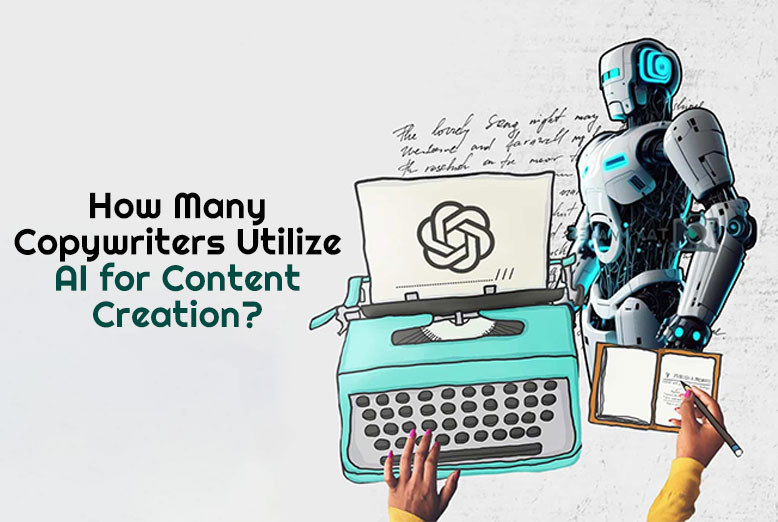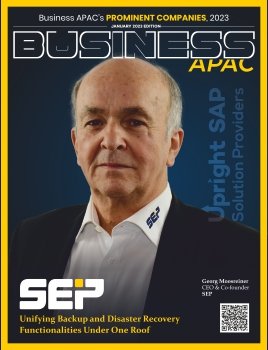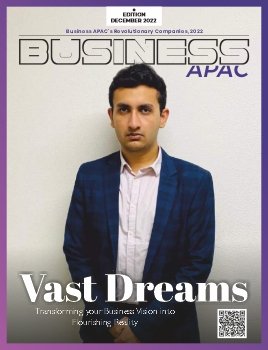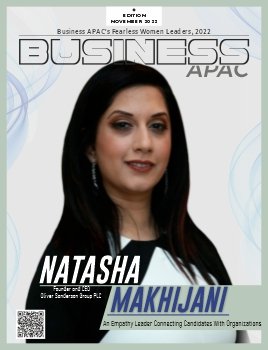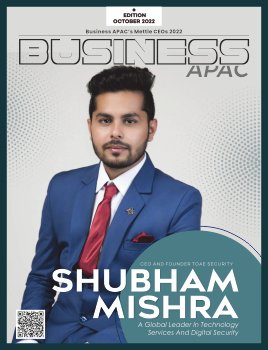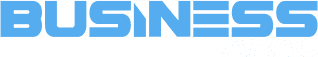When it comes to ripping your Blu-ray collection, choosing the right BD ripper software is crucial. There are various tools available on the market, each with its own set of features and capabilities. To help you make an informed decision, let’s compare some of the top BD ripper tools currently on the market.
Top 3 Blu-ray Ripper software
1. DVDFab Blu-ray Ripper
DVDFab Blu-ray Ripper is a comprehensive tool that offers a range of features for ripping Blu-ray discs. It boasts high-speed ripping capabilities and supports 4K UHD videos. DVDFab Blu-ray Ripper also comes with multiple preset profiles for different devices, making it easy to optimize your ripped files for playback on various platforms. However, it may be on the pricier side compared to some other tools.
2. HandBrake
HandBrake is another well-known BD ripper tool that is favored for its versatility. It supports a wide range of video formats and offers various customization options for video and audio settings. HandBrake is great for users who want more control over the ripping process, but it may not be as user-friendly as some other tools.
3. MakeMKV
MakeMKV is a popular choice among users looking to rip their Blu-ray discs. It offers a simple and straightforward interface, making it easy to use even for beginners. One of the standout features of MakeMKV is its ability to preserve the original video and audio quality of the ripped files. However, it lacks some advanced customization options compared to other tools.
In conclusion, each BD ripper tool has its own strengths and weaknesses. When choosing the right tool for you, consider factors such as ease of use, customization options, speed, and price. Ultimately, the best BD ripper tool is the one that meets your specific needs and preferences.
Step-by-Step Guide to Ripping Blu-ray Discs
Ripping Blu-ray discs can be a daunting task for beginners, but with the right tools and guidance, it can be a breeze. Follow these simple steps to rip your favorite movies and TV shows from Blu-ray discs with ease:
1. Choose the Right BD Ripper Software
Before getting started, make sure you have a reliable BD ripper software installed on your computer. There are plenty of options available online, so do some research and choose one that fits your needs and budget.
2. Insert the Blu-ray Disc
Insert the Blu-ray disc you want to rip into your computer’s disc drive. Make sure the disc is clean and free of scratches to avoid any issues during the ripping process.
3. Open the BD Ripper Software
Launch the BD ripper software on your computer and select the option to rip a Blu-ray disc. The software will detect the disc and display its contents.
4. Choose the Output Format
Select the output format for the ripped file. Most BD ripper software allows you to choose from various formats like MP4, MKV, AVI, etc. Choose the format that works best for your device and playback preferences.
5. Start the Ripping Process
Click on the “Start” or “Rip” button to begin the ripping process. The software will start extracting the video and audio files from the Blu-ray disc and save them to your computer.
Keep an eye on the ripping progress to ensure everything is running smoothly. Depending on the size of the Blu-ray disc and the speed of your computer, the ripping process can take some time.
Once the ripping process is complete, you can enjoy your favorite movies and TV shows on any device without the need for a physical Blu-ray disc.
By following these simple steps, you can easily rip Blu-ray discs and build a digital collection of your favorite media content.
Customizing Settings for BD Ripping
When it comes to ripping Blu-ray discs, customizing the settings is key to ensuring you get the best quality output. With the right settings, you can optimize your BD リッピング process for both speed and video quality.
Depending on your needs, you may choose to rip your Blu-ray discs into various file formats such as MP4, MKV, or even specific device presets.
Additionally, adjusting the video and audio settings can have a significant impact on the quality of your ripped Blu-ray content. You can fine-tune parameters such as resolution, bitrate, frame rate, and audio codec to achieve the desired output quality.
Furthermore, some BD Ripper software may offer advanced options for customizing subtitles, chapter markers, and even adding special effects to your ripped videos. Take advantage of these features to enhance the overall viewing experience of your Blu-ray rips.
Tips for Faster and Better Quality Ripping
When it comes to ripping Blu-ray discs, efficiency and quality are key. Here are some tips to help you get the most out of your BD ripping process:
1. Use High-Quality BD Ripper Software
The first step to ensure faster and better quality ripping is to choose reliable BD ripper software. Look for a tool that supports the latest Blu-ray encryption, offers customization options, and has a user-friendly interface.
2. Optimize Your Computer’s Performance
Ripping Blu-ray discs can be resource-intensive, so make sure your computer is running at its best. Close any unnecessary programs, free up disk space, and consider upgrading your hardware if needed.
3. Adjust Ripping Settings
To achieve faster ripping speeds without compromising quality, customize the ripping settings. You can adjust parameters such as resolution, bitrate, codec, and more to find the perfect balance between speed and quality.
4. Enable GPU Acceleration
Many modern BD ripper tools offer GPU acceleration, which can significantly speed up the ripping process. Make sure to enable this feature in your software settings for faster performance.
If you have a large collection of Blu-ray discs to rip, consider using the batch ripping feature. This allows you to queue multiple discs for ripping simultaneously, saving you time and effort.
Blu-ray encryption methods are constantly evolving, so it’s essential to keep your BD ripper software up to date. Check for updates regularly to ensure compatibility with the latest discs and improved performance.
By following these tips, you can rip Blu-ray discs with ease and achieve faster ripping speeds while maintaining excellent quality. Remember to experiment with different settings and techniques to find the perfect workflow that works best for you.
Also Read: 5 Best Video Restoration Software: In & Out