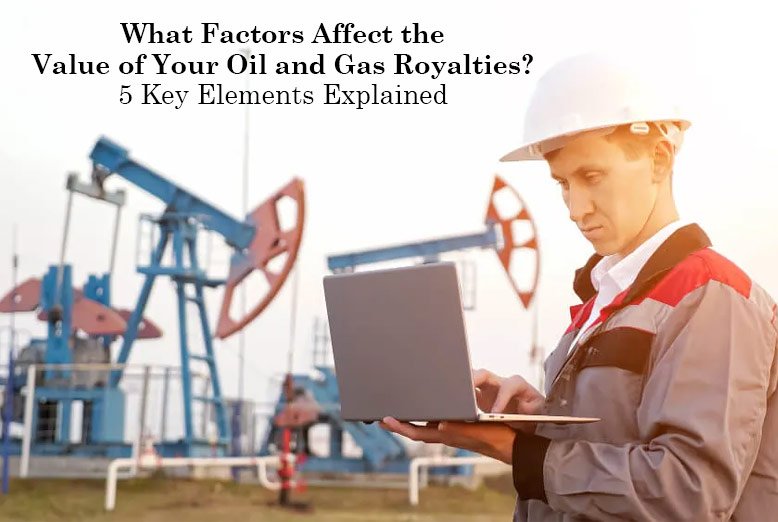Microsoft recently rolled out the latest version 1809 update (aka Redstone 5) for its Windows 10 PCs. But after Redstone 5, it won’t use the code name for the next updates. Rather, the next release will use the code-name of 19H1. The latest improvements would include, Cloud Clipboard, Dark File Explorer, new Snip Tool, new search experience, new Game Bar, and numerous other UI improvements. What evolution! Windows has come this far and is still the most preferred OS in the world. Windows 10 will be the final name version of Microsoft Windows OS and new updates will come under the same name As every success has a beginning, I am taking you to the past to know how the Windows Operating Systems have evolved and progressed.
Let’s take a look at the history of windows.
Microsoft Windows History
Bill Gates and Paul Allen officially founded Microsoft on 4th April 1975. In 1983, Allen was diagnosed with Hodgkin’s disease and resigned from Microsoft but remained on the Microsoft board. Before his resignation, Allen and Gates reinvented Q-DOS as MS-DOS and sold it as an Operating System to IBM. It was the first OS of Microsoft before Windows 1.
Let’s start with Windows 1.0 and experience how Windows has evolved with technology.
1.Windows1.0 (1985)
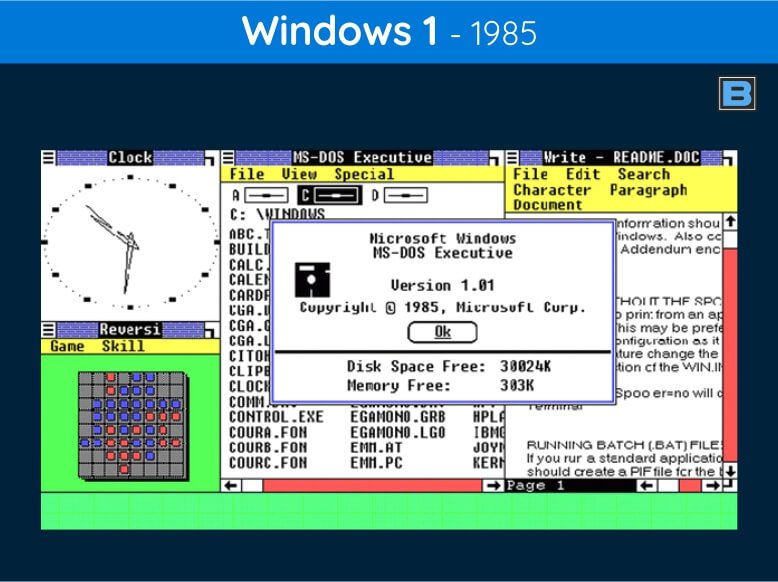
In the history of Windows, Windows 1.0 was the first OS with a graphical user interface. It was the upgraded version of MS-DOS and was launched in 1985. It has replaced MS-DOS commands with a graphical user interface. For the first time, a user didn’t have to type a command to execute it. Simply moving the mouse and click in a box could do the work. Like the code-name Redstone, Windows 1.0 was called by a code name as Interface Manager. Microsoft added a game “Reversi” to make the users familiar with the mouse, which was a weird device at that time. The young CEO Bill Gates said of Windows, “It is unique software designed for the serious PC user.”
2. Windows 2.0 (1987)

Released in late 1987, Windows 2.0 was introduced with the ability to overlap windows and improved graphics. Microsoft’s Windows 2.0 was the start of its popularity as it added many user-friendly features. Microsoft added keyboard shortcuts and desktop icons to represent programs and files. Importantly, Windows 2.0 was the first in the history of Windows to have the most popular “maximize and minimize” feature. Windows 2.0 was also the reason for the clash between Apple and Microsoft. Apple Computer filed a lawsuit against Microsoft, but it was dropped.
3. Windows 3.0 and Windows 3.1 (1990 and 1992)
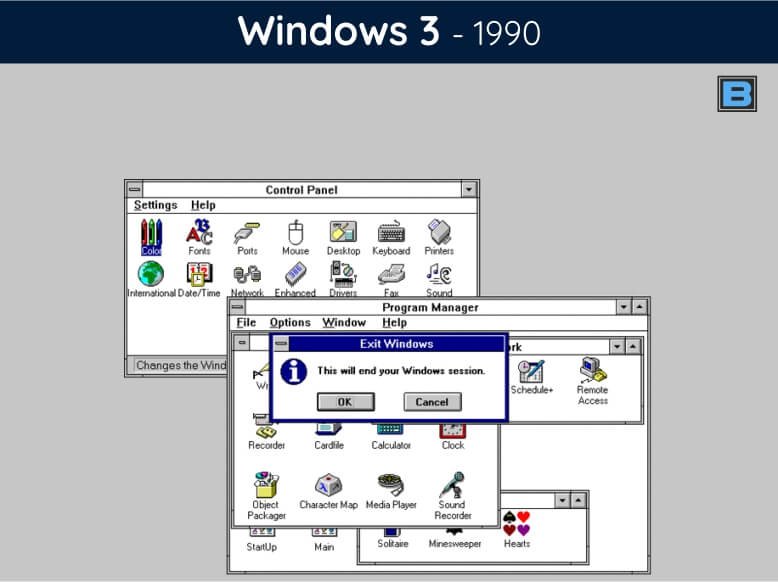
In the history of Windows, on May 22, 1990, Microsoft released Windows 3.0 with 16 colour support with better icons. Windows 3.0 included famous windows games like Hearts, Minesweeper, and Solitaire. It also came with File Manager, Program Manager, and Print Manager. In 1992, the upgraded version Windows 3.1 was released with necessary fixes and improved fonts. Further, in 1993 Windows 3.1 associated with Windows NT 3.1 surfaced, and subsequently its improved versions Windows NT 3.5, Windows NT 3.51 were released.
4. Windows 95 (1995) and Windows NT 4.0 (1996)

Windows 95 was the major upgrade of the previous Windows OS. Powered with a new user interface, Windows 95 sported 32-bit software support which made it one of the fastest OS. Likewise, it also supported the older Windows and DOS software. Programmers started developing Windows applications because they realized the huge potential in Windows OS. In 1996, Microsoft redesigned the UI of Windows 95 and used it in Windows NT 4.0. It was a small upgrade version of Windows NT 3.51 and a try to give Windows NT slight popularity. However, it wasn’t much considered as a major release.
5. Windows 98 (1998)
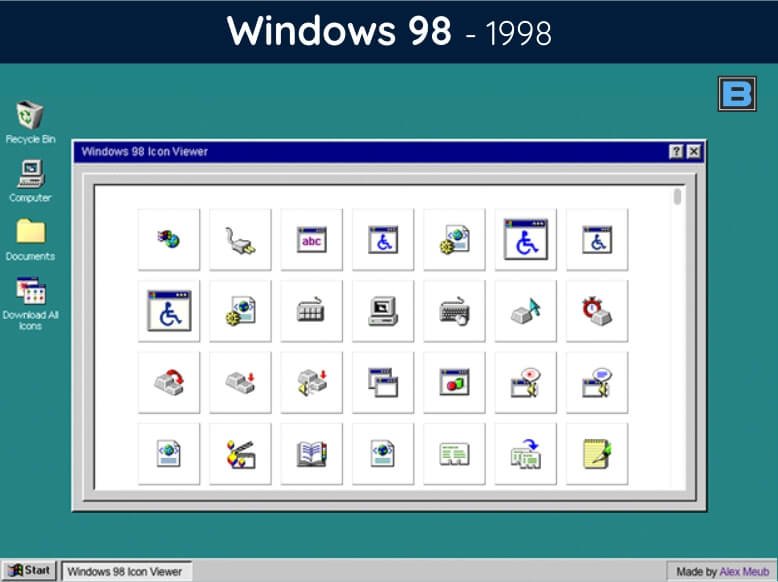
Windows 98 was the first OS with integrated Internet Explorer. It came with new technology support like DVD, USB, FAT32, etc. Moving mouse on a program or feature enabled users to see “Help Tip” showing a short description. Later, Microsoft released Windows 98 SE with some bug fixes.
6. Windows 2000(2000)
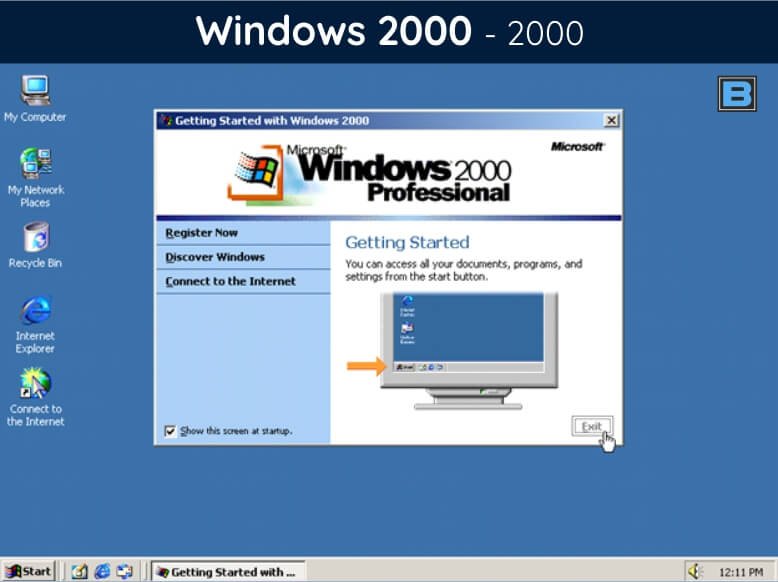
On 17th Feb 2000, Microsoft released a much similar version to Windows 98. It was Windows 2000 filled with important improvements. Users were able to preview images as thumbnails. With Windows 2000, it seemed that Microsoft’s major focus was on making tasks simpler, stable, and more appealing to the eyes of the user.
7. Windows Me (2000)
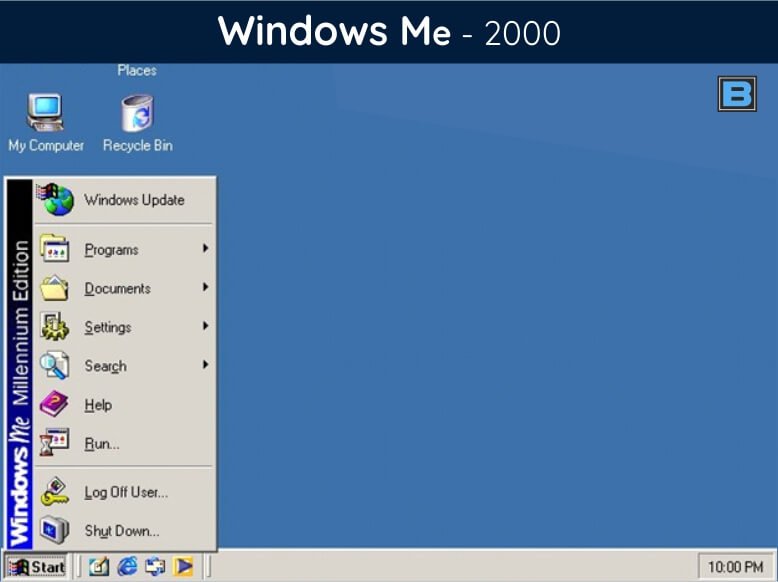
Five months after Windows 2000, Microsoft released Windows Millennium Edition on Sep 14th, 2000. Key features include a new media player with changeable skins and support of more file systems. Additionally, systems icons were improved with new high colors. There were not many new improvements in Windows Me except the feature of System Restore.
8.Windows XP (2001)
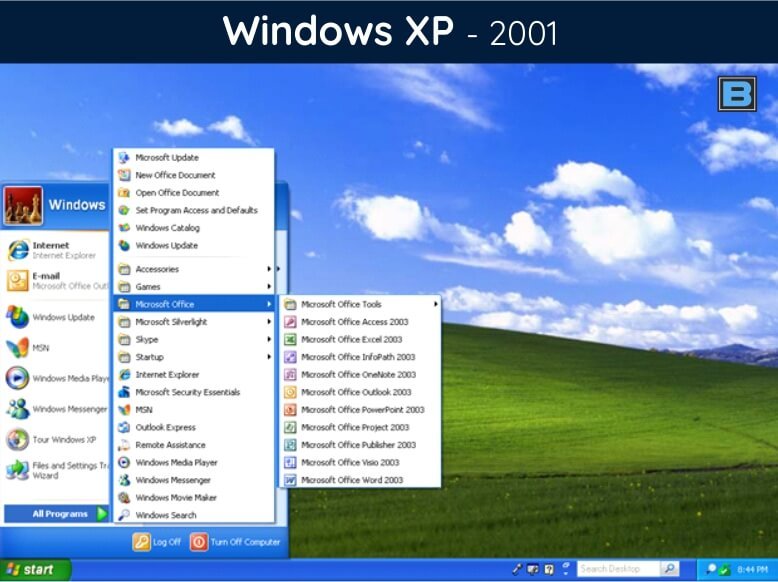
Finally, the boss arrived in October 2001. Yes, I mean it because Windows XP was a power-packed version of various Windows packages. Windows XP abandoned the age-old Windows 95 kernel core software code and introduced a more powerful codebase. Microsoft’s Windows XP made history with a more practical and beautiful user interface and improved application as well as memory management. It was released in 2 versions, Home and Professional. Windows XP was a full reproduction of other Windows family versions. It came with a fresh appearance, updated Windows Media Player, Internet Explorer, Help and Support, Microsoft Assistant, and MSN messenger.
9. Windows Vista (2006)
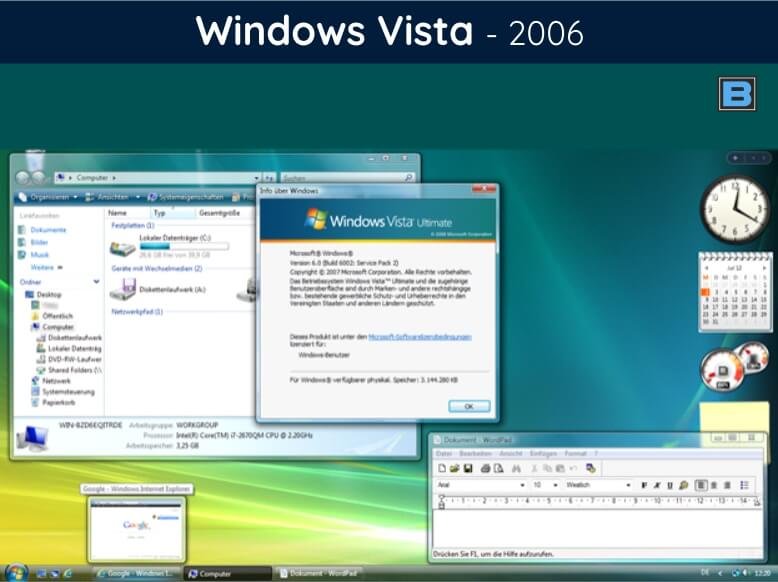
Windows Vista came with a new aero user interface with redesigned shell and security features. However, the OS was criticized widely because of its high system requirements, slow performance, security vulnerabilities, and lengthy boot time. Most of the users downgraded to XP to avoid these system issues.
10. Windows 7 (2009)
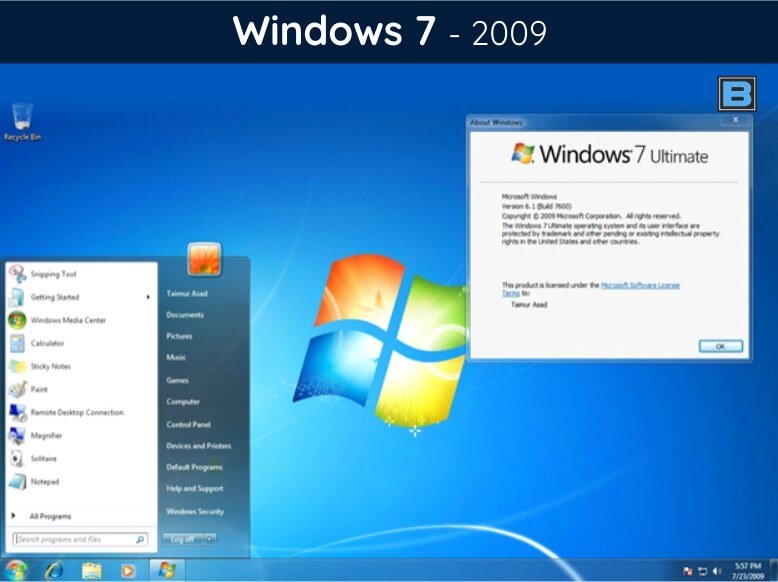
To fulfill users’ demand for a fast and secure OS, Microsoft released Windows 7 in 2009 with matching UI of Vista. Although it was a similar version of its predecessor, Windows 7 met the user requirements. It upgraded Vista’s Aero effects to the next level, making them transparent, cleaner, and speedy. Windows 7 removed many space-consuming features of Vista including Windows Movie Maker, Photo Gallery, and Windows Mail.
11. Windows 8 (2012)
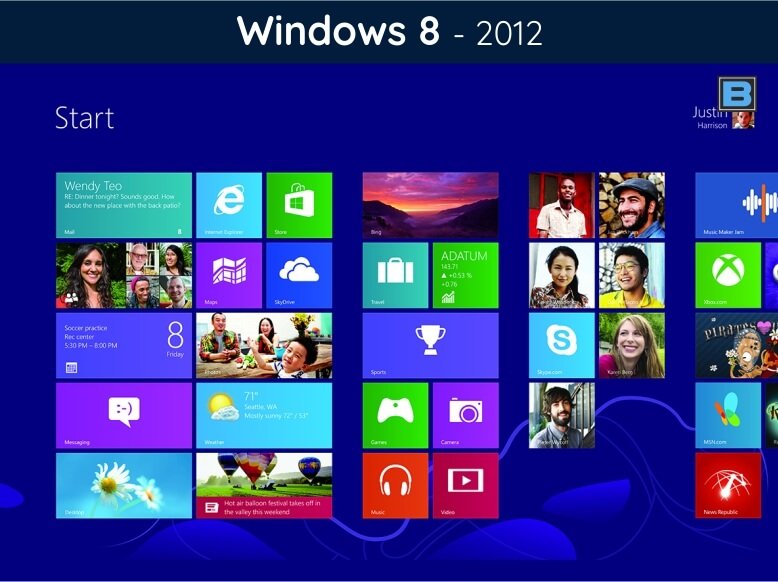
Welcome to another flop OS in the history of Windows. Despite its futuristic design, there are many reasons that make Windows 8 a flop edition of Windows family. Microsoft removed the start menu to make Windows 8 touch-friendly. It also removed the most loved Aero effects of Windows 7 and added a boring tiled interface. This radical new transformation was not welcomed by many. Microsoft failed to offer a distinct UI for touch and non-touch devices. Like Vista, Windows 8 was a failed attempt to surprise users. Soon, in 2013, Microsoft released an improved version, Windows 8.1, and reintroduced the “start button”. Microsoft also added easy multitask options.
12. Windows 10 (2015)

After the drastic failure of Windows 8, Microsoft carefully stepped forward and initially released a preview version of Windows 10. It was Microsoft’s initial strategy to know users’ orientation about the new features. Windows 10 came with a number of features like Microsoft Edge (an alternative to Internet Explorer), Cortana, Continuum, Windows hello, etc. This time, Microsoft took a U-turn and added new features like the return of the start menu, virtual desktops, universal Windows Store Apps. Windows 10 can be run on tablet mode or normal mode. After a vast history of Windows, Microsoft announced that Windows 10 will be the last OS of the Windows series. Moreover, Windows 10 will get major updates to enhance its UI, security, and other cumulative updates.
Window 10 1903 Update
Version 1903
In May 2019, Windows came up with version 1903 update, codenamed as 19H1. This was the seventh major update in 2019. This update includes features such as new default wallpaper, a new ‘light theme’, notifications hidden while in full-screen, and a separate section of search and Cortana in the taskbar.
Version 1909
Version 1909, another update that was rolled out in November 2019 was codenamed 19H2. This update includes features such as the ability to create events from the calendar fly-out on the taskbar and OneDrive integration with File Explorer’s search. Other important updates like support for using third-party digital assistants from the lock screen.
Also read: 30 Inspiring Bill Gates Quotes