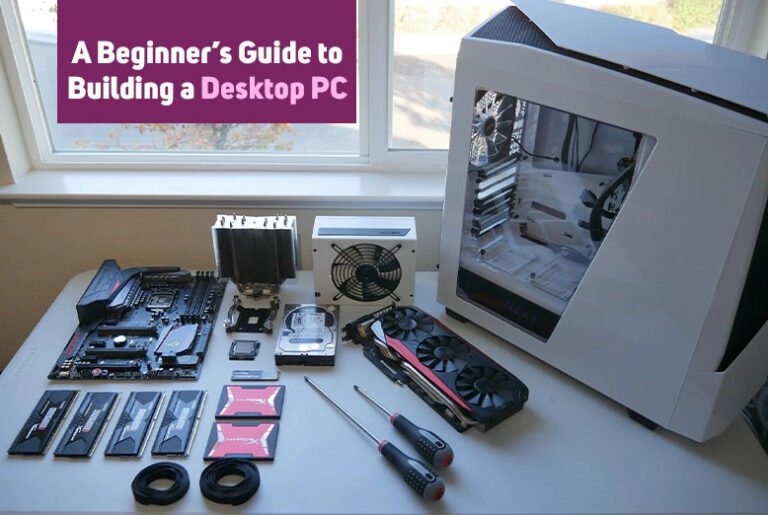You might be an avid gamer or a YouTuber who wants to do some hi-end editing, whatever your reason for needing a powerful desktop PC, you have come to the right place, as we offer basic information on building a desktop PC.
Major components
The main components of a desktop PC are as follows:
- Case – This is typically made from pressed aluminium and usually contains powerful fans to keep the hardware cool.
- Mainboard – Check out the latest generation of Intel Socket 1700 Motherboards that are designed to house the latest versions of DDR4 chips and Intel’s Corei9 CPUs.
- CPU – The Central Processing Unit is the heart of the computer, with 2 major players, namely Intel and AMD.
- RAM chips – Random Access Memory is essential for the temporary storage of data; you need a minimum of 16Gb of DDR4 RAM for a top PC.
- SSD – Solid State Drives are replacing HDD, which are smaller and faster.
- Graphics card – NVIDIA are the top manufacturer of graphics cards and they offer a range of packages.
- Power supply – A small box located at the rear of the case, this controls the electricity that is fed into the computer, you are advised to buy a unit from a well-known brand.
- Keyboard & mouse – Go for a wireless version from a leading brand such as Logitech.
- Monitor – Gamers usually invest in a curved monitor with a very high refresh rate, or even 2 monitors that work side by side.
You might be thinking it is too big of a job to assemble a desktop PC, when in fact, it is doable for most people.
A building guide
Don’t start the build until you have all of the components on the table; start by checking each component, crossing them off on a list as you find them. The first thing to do is fit the motherboard into the case; there are corresponding slits and a set of screws and make sure the board is firmly seated. Thanks to the design, it is impossible to seat the motherboard incorrectly.
Seating the CPU & other components
Using heat sink paste, follow the instructions and insert the CPU into the corresponding well, then install the 2 SDD chips for data storage, connecting them to the mainboard, clip the DDR4 RAM chips into the corresponding slots on the mainboard, insert the graphics card and finally, fit the power supply and check all connections.
Connect the monitor, keyboard and mouse, then you can turn on the power and you should see a C; prompt on the screen. Now you are going to install the OS (Operating System), which might be Windows. The software package would be on a memory stick which you plug into one of the USB ports and type in ‘run’. The OS will now install, giving you the option of selecting the drive and once that is finished, you can start installing apps and programs.
We hope this article helps you gain a better understanding of how to build a PC.
Also Read: How to Choose the Perfect Manual Standing Desk for Your Workspace