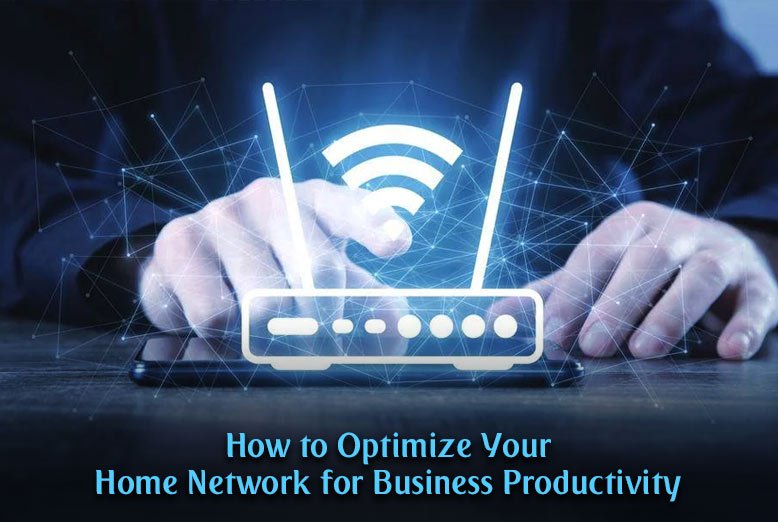The first thing to do in optimizing your home network for better business productivity is to assess the speed of your current internet. Conduct a speed test via an online service such as Speedtest.net to see how fast it downloads and uploads. Most businesses working from home require at least 50 Mbps downloads and 10 Mbps uploads to effectively manage video calls, cloud backups, and transferring large files efficiently. If your speeds are running below these thresholds, it may be time for an upgrade to a higher plan or even fibre internet-all of unparalleled reliability and speed.
Upgrade Your Router
Your router will be the backbone of how effective and efficient your home network will work. The older models may not support state-of-the-art fibre internet speed or other extended features like dual-band operation. Invest in a good-quality router that will support Wi-Fi 6 technology for faster speeds and better connectivity across multiple devices. This would ensure better signal strength with no lag, hence seamless business operations like video conferencing and online transactions.
Position Your Router Strategically
Where you place your router can make a huge difference in its performance. Avoid just placing it inside a cabinet or on any metal that may block the signal; instead, center it in your house and, if possible, on a shelf to normalize the coverage within the area. If you’re in a large house or using a multi-story setup, consider using mesh Wi-Fi extenders. This lets you kiss dead spots goodbye and help stay connected everywhere you might end up working.
Secure Your Network
This will defend sensitive business data across the network. Preferably, set a strong and unique password for your Wi-Fi network. Set up WPA3 encryption if your router supports it. Apart from that, set up a guest network for non-business devices or visitors who visit your office. This would keep your main network only for business use. Also, remember to regularly update the firmware of the router to patch the security vulnerabilities of your network to keep it safe from cyber threats.
Prioritize Business Devices over Bandwidth
If several devices access your network, then some of these can be said to be contending for bandwidth, hence causing slow speeds. Use your router’s QoS settings to give precedence in bandwidth to business-critical devices such as your laptop or VoIP phone. This ensures that the likes of video calls or file uploads aren’t adversely affected by streaming or video gaming on other devices in your household.
Minimize Interference
Other electronic devices could interfere and impact your Wi-Fi signal. Examples of these devices include microwave ovens, cordless phones, and even Bluetooth devices. Move your router away from such devices and, if your router allows, use the less crowded 5 GHz band. This frequency is faster and generally suffers less interference, making it great for heavier business activities.
Regular Testing and Optimization
Performance for your home network can fluctuate, and it often requires testing and adjustments. Utilize network monitoring tools to locate any bottlenecks in performance and optimize the settings when necessary. If you feel, for instance, it drags during peak hours, then schedule bandwidth-heavy tasks like backups for off-peak times. Being proactive will enable your network to stay stable and not fall apart.
As your home business grows, your needs for the internet grow. Future-proof your network with scalable equipment and plants that grow with your future demands. A fibre internet connection would mean unrivaled scalability in growing demands. Keep up with the newest technologies, such as Wi-Fi 7, to let your network stay fresh at the performance edge.
Also Read: What is F5 Networks used for?