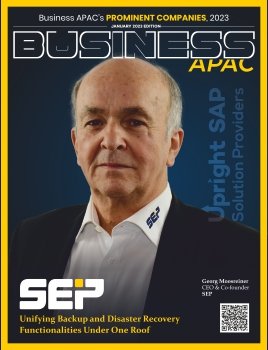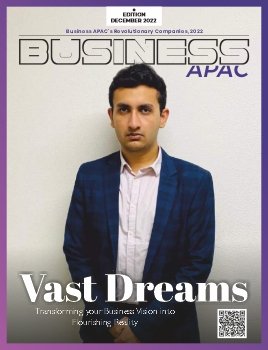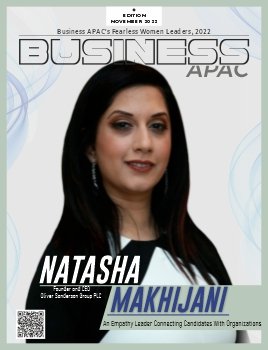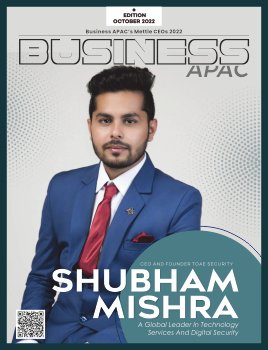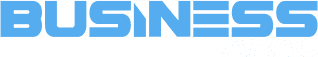As technology evolves, small businesses are increasingly looking for efficient ways to manage their devices and operations. A KVM switch (Keyboard, Video, Mouse switch) is one tool that can help streamline the management of multiple computers or servers using a single set of peripherals.
What is a KVM Switch, and Why Does Your Business Need One?
A KVM switch allows you to control several computers or servers with the use of one keyboard, monitor, and mouse.
Reduced clutter
- No need for multiple sets of peripherals for each machine.
Cost savings
- You can save on hardware since fewer devices are needed.
Convenience
- Be able to switch between devices quickly, which makes multitasking and troubleshooting much easier.
How Mobile Technology Enhances KVM Switch Functionality
With advancements in mobile technology, many modern KVM switches now offer remote access via smartphones and tablets.
Remote management
- With mobile apps that work with KVM switches, you can access your business computers from anywhere.
24/7 accessibility
- Mobile integration means you do not have to be physically in front of the computer to manage it.
Instant problem-solving.
- Whenever there is a technical issue at the office, you can check the problem and manage the system remotely through a mobile app linked to your KVM switch.
Boost Productivity by Managing Multiple Systems Efficiently
Small businesses often rely on multiple devices for different functions, from managing customer databases to running analytics software.
Easier multitasking
- Switching between computers is as simple as pressing a button or using a mobile app.
Enhanced IT support
- If your business has a dedicated IT team, they can monitor and manage servers or troubleshoot issues without being physically present.
Cost-Effective Solution for Small Businesses
Investing in a KVM switch and integrating it with mobile technology can be a cost-effective solution for small businesses.
Fewer peripherals
- With fewer keyboards, monitors, and mice required, you reduce hardware costs.
Reduced workspace
- For businesses operating in small spaces, consolidating equipment with a KVM switch helps free up room.
Time-saving
- Mobile access means less downtime and faster problem resolution, which translates to higher productivity and efficiency.
Improved Security with Mobile and KVM Integration
Security is a major concern for any business, especially when managing multiple systems.
Encrypted remote access
- Modern KVM switches with mobile capabilities often include encryption, ensuring that any remote access is secure and only authorised users can control systems.
Two-factor authentication
- Mobile apps paired with KVM switches may also offer two-factor authentication, adding an extra layer of security to your business’s IT infrastructure.
Instant alerts
- Some KVM switches send notifications to your mobile device in case of unusual activity or system issues, allowing for immediate response.
Simplifying IT Management for Growing Businesses
As your business grows, so does the need to manage more systems and data.
Centralised control
- Whether you are managing several desktops, servers, or even virtual machines, you can control everything from one place.
Easy expansion
- Many KVM switches allow for expansion, so as your business grows, you can add more systems without overhauling your setup.
Mobile access for scalability
- Mobile-friendly KVM switches mean you can manage additional systems with ease, which ensures that your IT operations grow alongside your business without the need for extra personnel or space.
Also Read: