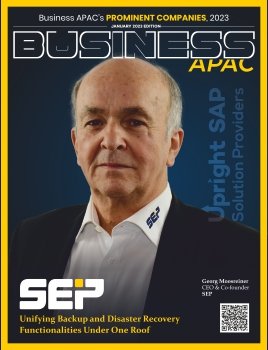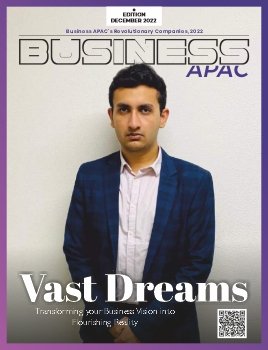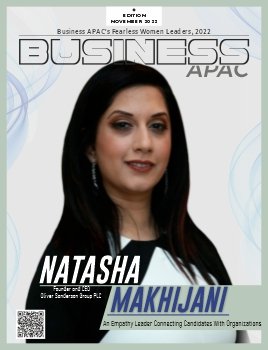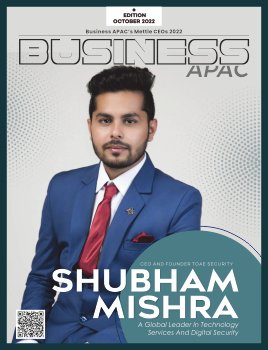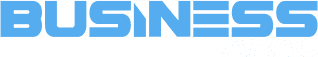The internet browser has transformed from being a simple website explorer into a vital tool for businesses, with the internet being the lifeblood of almost all industries. This has inevitably led to the rise of browser extensions—a small software application that adds custom functionality to a web browser. Browser extensions allow you to take notes, save and manage passwords, organize your calendar, and more without leaving your browser. You can install a Malaysian VPN and video downloader and use them and several other browser extensions at the same time, often allowing you to get several things done without opening other applications on your computer or mobile device.
Most browser extensions, however, aren’t that secure since they can be created and uploaded by any developer. While a number of extensions are generally safe to use, there are some that are designed with malicious intent. In 2022, five of these malicious browser extensions were reported by McAfee. Disguised as useful applications, they tampered with eCommerce cookies and redirected unwitting users to phishing sites. For businesses, browser extensions are security risks that are often overlooked because of their underestimated potential impact. Unfortunately, they can be used as a gateway for bigger cyberattacks and unauthorized access to a company’s systems and data.
Extending Functionality, Mitigating Risk
Policies on the installation and use of browser extensions should be part of an organization’s cybersecurity strategy because they can be a serious threat. In 2023, There was a drastic rise in the number of malicious Chrome browser extensions that, alarmingly, targeted financial institutions, instant messaging services, and booking sites in Latin America. More alarming still is the rise not only in the frequency but also in sophistication of these cyberattacks. IBM Security Lab reported that these malicious browser extensions were designed to inject malicious code via a malware called “Predasus.“ Cyberattackers are constantly upping their game; so should you.
Below are a few tips on how you can protect yourself and your business from the threat of malicious browser extensions.
- Take a proactive approach.
They say the best defense is a good offense, and it’s the same case when it comes to cybersecurity and the protection of confidential business information. A lack of awareness is a big business risk, especially for ones that handle vast amounts of sensitive data. Conduct regular cybersecurity workshops and trainings to keep abreast of the latest trends and keep members of an organization on the same page. Disseminate information across the organization to keep everyone informed of the security protocols in place and the potential risks of using browser extensions haphazardly. - Check your sources.
Be wary of browser extensions found on third-party websites because these websites have no vetting process in place to protect users. To be safe, only download extensions from trusted sources or the Chrome Web Store itself. You’ll find a variety of useful extensions there for almost every use case. Moreover, the extensions downloaded from there can be used on other Chromium-based browsers. - Review installed extensions and keep them updated.
If you use extensions regularly for business, review all installed extensions regularly to ensure that you keep only what you need. Keep all your browser extensions updated because outdated ones may not have the latest security patches and are a security risk. - Check permissions of browser extensions.
Whenever you install a browser extension, it asks for certain permissions. Don’t just click Accept during installation; carefully read the fine print to see what permissions are required. If an extension is asking for more access than you feel is necessary, that’s a red flag. In such cases, it may be best to look for an alternative or re-evaluate the need for such an extension. - Delete unused browser extensions.
If you install any browser extensions and find that you don’t regularly use it or of it has ceased to be useful, it’s best to remove it from your systems as soon as possible. If you see any browser extension that you don’t recall installing or one that isn’t relevant to your business, delete it immediately. - Invest in reliable endpoint protection software.
Regardless of how careful or prudent you may be, it’s always best to have a contingency plan in case things go wrong. Consider having endpoint protection software installed so you can be alerted in real-time of any cybersecurity issues and suspicious browser activity. Endpoint protection, as the name suggests, is a method of protecting network endpoints or end-user devices that transmit and receive data through the network. It treats every endpoint as a potential point of entry for cyberattacks and protects them through a combination of various cybersecurity defense capabilities.
Conclusion
Although generally safe to use and useful for the most part, the rise in malicious browser extensions and their continued evolution into more sophisticated tools for cyberattacks are serious threats to businesses both big and small. Review the browser extensions being used by your business and set up installation protocols to ensure that you only install the extensions you need.