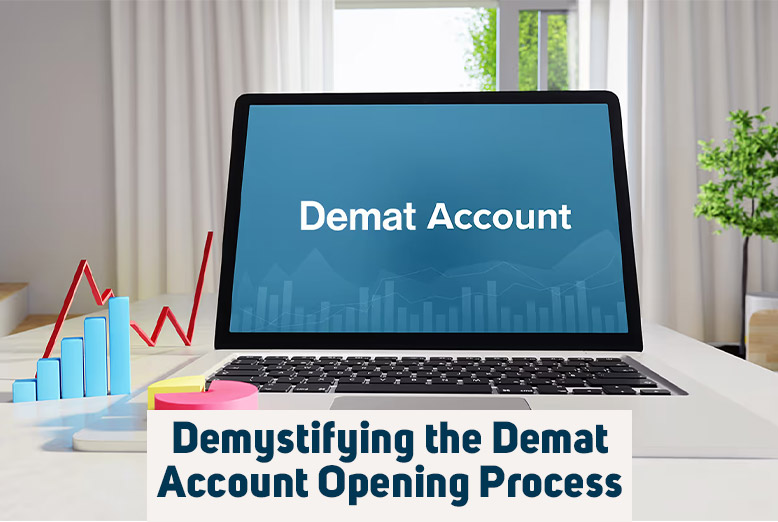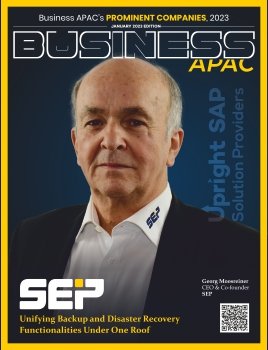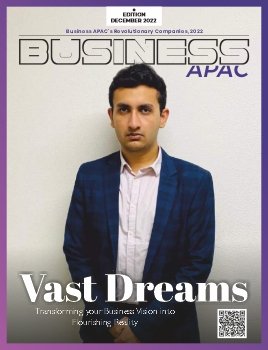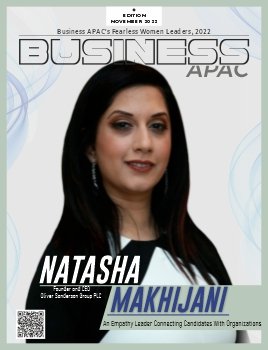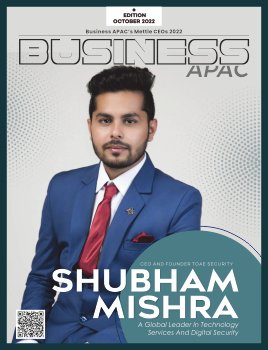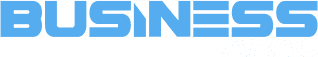Does your to-do list keep growing, but your time to tackle it keeps shrinking? Well, you’re not alone! But, if you’ve ever wished for more hours in the day, workflow automation might be your answer.
If so, just imagine what you could do with an extra 20 hours each week. More time for strategic thinking, personal growth, or simply relaxing. Sounds too good to be true?
Indeed, we all know, that ‘time is one of the most valuable resources we have.’ Yet, so many of us spend countless hours on repetitive tasks that could easily be automated. However, in this blog, you will learn how workflow automation can help you save 20 hours a week and help you increase productivity.
Excited? Let’s get started!
Firstly, what is workflow automation?
Workflow automation is using technology to perform repeating tasks automatically. That means you are not manually performing these repetitive tasks. For example, instead of copy-pasting the same email to many people one by one, a computer program can do that for you. Isn’t that great?
But, how can workflow automation save you 20 hours a week?
● Firstly, workflow automation reduces repetitive tasks.
Do you know? Today, many workers spend much time doing repetitive tasks, like copying data or sending emails. And generally, this takes up to 2 hours a day or, which is more interesting, 10 hours a week.
Furthermore, by using automation, these tasks can be done by a computer program, freeing up time for more important work. This means employees can focus on tasks that need human creativity and decision-making.
● Also, it improves efficiency.
The processes will become faster and more efficient through automation. For example, if you are to input data into a system, a tool could do it instantly for you in the blink of an eye.
However, this will save much time, especially when the task has to be performed numerous times in a day. And, yes, speedy processes entail that businesses can perform more tasks in the same amount of time, which is a huge advantage.
● Interestingly, workflow automation minimizes errors too.
We all know that humans can make mistakes, especially when doing boring and repetitive tasks. But the computers do not commit these since they strictly follow the instructions given and do not feel bored, tired, or distracted.
Nevertheless, this means less time spent fixing mistakes and more time spent on productive work. Moreover, fewer errors also mean better quality and reliability in the work done.
Now how about understanding it with some real-life examples?
● Firstly, let’s know workflow automation in ‘email marketing.’
We all know that many companies use tools like ‘Mailchimp’ to send marketing emails to thousands of customers automatically. Moreover, this saves hours that would be spent sending emails manually.
Furthermore, this ensures that the emails are at the right times and to the right people, leading to higher rates of success. Thus, automation in email marketing informs businesses how to reach the maximum number of customers with minimal effort.
● Here is another real-life example, workflow automation in ‘Customer Support.’
‘Chatbots’ can answer common customer questions automatically, which saves a lot of time for customer support teams. Well, this means that human agents can focus on more complex issues that need personal attention.
Additionally, customers get quick answers to their questions, improving their experience with the company. Automation in customer support helps businesses provide better service more efficiently.
● Now, let’s learn about workflow automation in ‘Data Entry.’
Tools such as ‘Microsoft Power Automate’ can automatically transfer data from one system to another. For example, it can take data from an email and put it into a spreadsheet without the human effort that it requires.
But that saves time and reduces the chance of error. Automation in data entry helps businesses keep their information accurate and up-to-date.
● Next, let’s discover about workflow automation in ‘Cost Savings.’
Businesses save money because they need fewer people to do repetitive tasks. This can save companies thousands of dollars each year.
The money saved can be used for other important things, like improving products or services. Moreover, cost savings from automation help businesses become more profitable.
● Additionally, workflow automation makes ‘better use of talent.’
Now, employees can focus on more important tasks that require human creativity and problem-solving. This makes the business more productive and employees more satisfied with their work.
However, when people do work that, is interesting and challenging, they are happier and more motivated. Better use of talent through automation helps businesses grow and succeed.
● With workflow automation, comes a ‘competitive advantage.’
Companies that employ automation can accomplish things faster as well as with more accuracy than those that do not. This gives them a competitive advantage over their competitors.
And, being able to deliver products or services quickly and reliably makes customers more likely to choose them. Competitive advantage from automation helps businesses stay ahead in the market.
End Note
As we conclude our journey through this blog, we realize that saving 20 hours a week isn’t a dream, it’s a reality with workflow automation. So, why spend time on tasks that could be automated when you could be working on what truly matters?
It’s time to work smarter, not harder! But the question is, are you ready to influence it for your success? Well, if you found this blog informative enough, do not let your valuable time slip away, and share it with all your friends who need help to save time and increase efficiency.