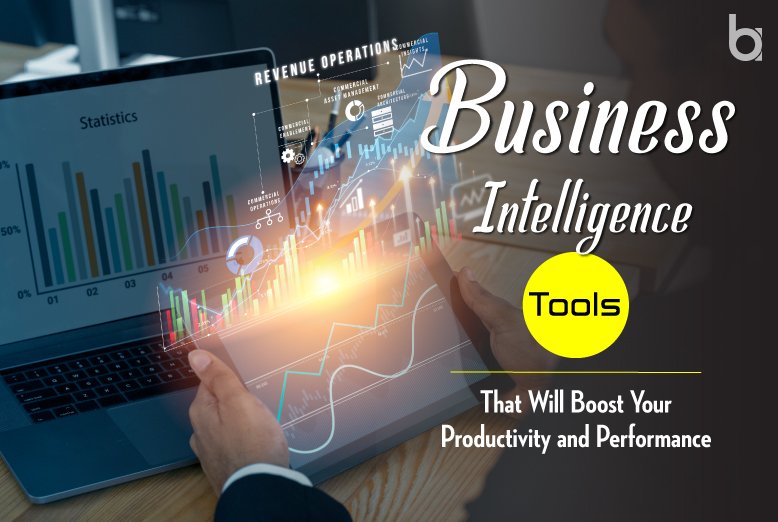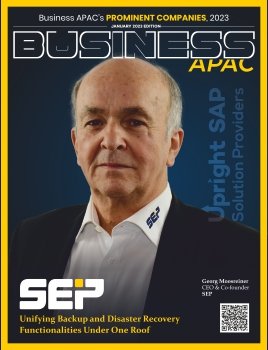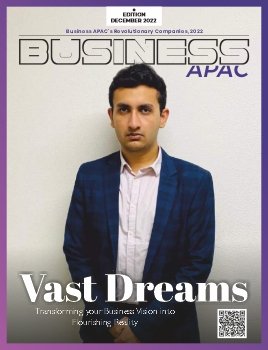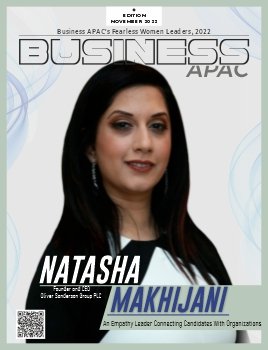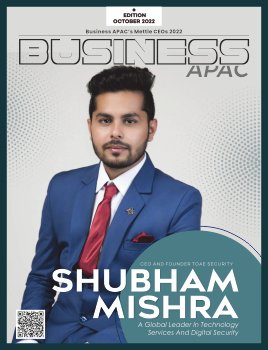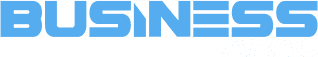Do you want to make smarter decisions, boost your performance, and stay ahead of the competition? If so, then you need to use business intelligence tools. These software applications play a crucial role in helping you collect, analyze, and visualize data from various sources. Consequently, with these tools, you can gain valuable insights, identify opportunities, and effectively solve problems.
According to Statista, the revenue in the Business Intelligence Software market has been projected to reach US$373.80 Million in 2024. Furthermore, the revenue is expected to show an annual growth rate (CAGR 2024-2028) of 11.25%, resulting in a market volume of US$572.50 Million by 2028.
That’s why we have created this blog post for you. In this post, we will delve into what business intelligence tools you must have for your business. Additionally, we’ll consider some of the crucial factors when choosing them and highlight the top 5 business intelligence tools. Whether you are a small business owner, a manager, or an analyst, you will find this post both useful and informative. So, let’s get started!
What are Business Intelligence Tools and How to Choose Them?
Business intelligence tools, essential for modern organizations, allow users to access, analyze, and present data in diverse formats like dashboards, reports, charts, graphs, and maps. These tools provide a user-friendly interface, facilitating informed decision-making by extracting valuable insights from complex datasets. They help organizations understand trends, patterns, and correlations within the data, ensuring competitiveness in the dynamic business environment.
In this landscape, AP software solutions stand out by enhancing the integration and simplification of these processes, making advanced analytics more accessible to businesses of all sizes. Their contribution to the field exemplifies how tailored software solutions can further streamline data management and analysis, empowering companies to leverage their data more effectively.
They can help businesses with various functions, such as:
- Integration of Data: Connecting and consolidating data from different sources, such as databases, spreadsheets, cloud services, and web pages.
- Data preparation: Cleaning, transforming, and enriching data to make it ready for analysis.
- Data analysis: Applying statistical methods, machine learning algorithms, and artificial intelligence techniques to discover patterns, trends, and insights from data.
- Visualizing data: Creating interactive and engaging visual representations of data, such as tables, charts, graphs, maps, and gauges.
- Data storytelling: Communicating data insights effectively and persuasively to various audiences, using narratives, visuals, and animations.
When choosing a business intelligence tool, there are several factors to consider, such as:
- Data sources: The types and number of data sources that the tool can connect to and integrate.
- The data volume: The amount and complexity of data that the tool can handle and process.
- Data security: The tool’s level and methods of data protection and encryption.
- User interface: The ease of use and intuitiveness of the tool’s interface and features.
- The user roles: The types and number of users that the tool can support and manage, such as administrators, analysts, developers, and consumers.
- Feedback: The ratings and reviews of the tool by other users and experts.
- Pricing: The cost and value of the tool, considering the features, functionality, and support it provides.
Here are the top 5 business tools in India
1. Power BI

- Developer: Microsoft Corporation
- Foundation Year: 2015
- Pricing Plans: Starts from free
- Best For: Finding insights from an organization’s data.
When one thinks of business intelligence tools, the name Power BI quickly comes to mind. The software offers the following services:
Attractive visuals: It can create detailed and appealing visuals, such as stacked or clustered bar and column charts.
Range of data sources: BI can connect to and fetch data from various data sources, from on-premise to cloud-based, and from unstructured to structured. It adds new sources monthly.
Datasets: It can connect to many data connectors, such as Excel, SQL, Oracle, Azure, Facebook, etc. Then, you can import data and create datasets with it.
User-customized dashboards: BI consists of many visualizations as tiles. These tiles are pages from the reports that it creates.
Sizeable and movable tiles: It can change the size and position of the tiles on the dashboard with it.
Navigation between data sets: BI can easily switch between datasets, dashboards, and reports with it.
Easily share and create reports: Power BI can share your reports with other users with it.
Q and A box: The software can ask natural language questions to find data and information with it.
DAX data analysis function: BI has predefined codes that perform analytics-specific operations on data.
Help and feedback buttons: One can use the buttons for various settings, such as downloading, requesting support, etc.
Office 365 application launcher: You can open Microsoft Office 365 apps automatically with it.
Great collection of content packs: It has content packs that include dashboards, data models, datasets, embedded queries, and more.
Power BI has the following pros and cons:
Pros:
- Good data reporting
- Ability to connect to many data sources
- Integrates with MS Tools
- Good dashboard
- Visual customization
Cons:
- Advanced features are hard to learn
- Depends too much on Microsoft products.
- Doesn’t work well offline
- Data preparation tools are divided into two versions: desktop and web
- The refresh cycle is limited to the free version
- Embedded features take too long to load or crash
2. Tableau

- Developer: Salesforce Inc
- Foundation Year: 2003
- Pricing Plans: Starting $12
- Best For: Data analysis and business intelligence
Tableau ranks 2nd in the list of the best business intelligence tools. It has the following key features:
Informative dashboards: Tableau can show data with images, objects, text, and more. Provide data stories, views, objects, layouts, styles, and filters. It can also duplicate dashboards or features easily.
Numerous data sources: It can connect to and fetch data from various sources. Moreover, it supports many sources and connections. Additionally, Tableau can connect and combine data to create visuals.
Live and in-memory data: It connects to live and external sources, allowing users to combine data from different sources seamlessly. Additionally, the software can consume or extract data as needed, offering additional data connection features such as the use of a scraper API.
Great security: Tableau can protect data and users with precautions. Moreover, it has a fail-safe security system for data and user access. Furthermore, it can connect to other security protocols. Additionally, it employs row-level filtering.
Easy collaboration and sharing: It can communicate and share data in real-time through visuals, sheets, dashboards, and more. Tableau can share data from various sources securely. Get immediate feedback or input on data.
Mobile version: It can create mobile-friendly dashboards and reports. Also, it can adjust mobile layouts for your device.
Advanced visualization capabilities: It can create simple or complex visualizations, such as bar, pie, histogram, Gantt, bullet, motion, treemap, boxplot, and more.
Maps: Tableau employs pre-installed map data, including cities, postal codes, borders, and more. Moreover, you can customize geological layers on the map, enhancing its visual appeal. This customization allows Tableau to generate meaningful maps tailored to your data. Additionally, Tableau offers various types of maps, such as heat, flow, choropleth, etc., providing flexibility in presenting your information.
Ask data tool: It can manipulate data with Google searches. Tableau can enter a question in natural language. It can get answers as text or graphics. Also, it can go deep into data and discover insights and patterns.
Trend lines and predictive analysis: It can use time series and forecasting. Also, it can create trend lines and forecasts easily. Lastly, it can get data predictions, such as a forecast or a trend line.
Tableau has the following pros and cons:
Pros
- User-friendly for professionals
- Good data processing and management
- Software updates
- A variety of good data visualization methods
- Unlimited data connectors
Cons
- Difficult for beginners
- Allows you to pull reports by ranges of day hours or minutes
- Requires programming and data analysis resources
- Expensive
- Data refreshing
3. Looker Studio

- Developer: Google, Act-On
- Foundation Year: 2016
- Pricing Plans: Starting from $30
- Best For: Reporting data
In the list of the best business intelligence tools, one cannot overlook Looker Studio. The following are its key features:
Web interface: You can use the drag-and-drop features to create reports and dashboards. It has a snap-to-grid canvas and custom property panels.
Report Templates: You can choose from a library of templates for efficient data visualization. One can also connect their data sources and customize their design.
Data Connectors: You can connect various types of data sources. Each source has a unique, pre-built connector for easy data access and use.
Lookers Studio API: You can automate the management and migration of Lookers Studio and assets. It works with Google Workspace or Cloud Identity Organizations. You can configure an application to use the API easily.
Report embedding: You can embed your report on any web page or intranet. It makes it easier to share your data story with others.
This tool has the following pros and cons:
Pros:
- Integrates with other software
- Good for data visualization
- Customization options
- User-friendly for professionals
- Strong Arithmetic Learning and Machine Learning integration
- Merge data options
Cons:
- Tricky to manage files and applications
- Slow data refresh
- Data caching
- Limited ability to handle large datasets
- Blending data for graphs
- Security issues
- Complex pricing structure
- Complex for beginners
4. Domo

- Developer: Josh James
- Foundation Year: 2010
- Pricing Plans: Starts from free
- Best For: Data analysis and visualization
Domo ranks 4th in the list of the top 5 business intelligence tools. The following are its key features:
Reporting and dashboards: You can create and customize reports for your needs. You can also make interactive dashboards that show data in real-time.
Data integration and connectivity: You can connect and integrate data from various sources with Domo. It has 1000+ data connectors and other ways to connect to your data.
Data visualization: You can transform raw data into visual representations with Domo. It has 150+ chart types to make your data more presentable and informative.
Business applications: You can build custom business applications with Domo. They can automate workflows, streamline processes, and enhance collaboration.
Data governance and security: You can protect your data and users with Domo. It has data governance and security features that ensure data accuracy, security, and compliance.
Analytics and insights: You can uncover valuable insights from your data with Domo. It has advanced analytics features, such as predictive analytics and data mining.
The following are the pros and cons of Domo.
Pros:
- Great Visualization
- Easily embed dashboards
- Lets you change your data without writing code
- User-friendly
- Provides easy-to-understand data
- Powerful technical capabilities
- Domo magic ETL feature
Cons:
- Linked datasets.
- Customer Service
- Expensive for startups.
- Information authorization setting
- Frequently introducing new features.
- Machine learning could lead to better outcomes.
5. Zoho Analytics

- Developer: Sridhar Vembu
- Foundation Year: 1996
- Pricing Plans: Starts from $24
- Best For: Modelling and Preparing data
Lastly, we have Zoho Analytics in the list of the top 5 business intelligence tools. It has the following key features:
Data Integration: You can connect to over 250+ data sources, such as files, feeds, databases, business apps, and more.
Data Preparation & Management: You can use Zoho DataPrep to cleanse, transform, enrich, and catalog your data for analysis.
Augmented Analytics: You can leverage AI and ML capabilities, such as conversational analytics, automated insights, predictive and cognitive analytics, and smart alerts.
Visual Analysis: You can build insightful and interactive reports and dashboards with a variety of charts, widgets, pivot tables, and tabular views.
Collaborative Analytics: You can share and collaborate with others through secured sharing, fine-grained permissions, comments, and reporting slideshows.
Embedded BI: You can embed analytics into your applications or portals with low-code, no-code options, and extensible APIs.
The following are the pros and cons of the software:
Pros:
- Good Data Visualization
- Customer Support
- Provides flexibility and adjustable choices for data summary and aggregation.
- Integrates with a broad range of applications.
- Provides capabilities for developing custom metrics.
- Offers a user-friendly environment where layers of analysis can be performed.
- Provides flexibility and configurable options for data summary and aggregation.
Cons:
- Integration with different software
- No color scheme
- Design
- You can only add three layers of SQL statements
- No synchronization frequency every 1 hour
- No shortcut keys
Conclusion
In conclusion, it is imperative that every professional be acquainted with these five business intelligence tools. To begin with, in this blog, we will elucidate what these tools are and guide you on how to make an informed selection. Furthermore, we have provided comprehensive information on the price, benefits, features, and reviews of each tool. To sum up, we trust that you have gained valuable insights from our blog. In addition, we appreciate your time and thank you for reading!
ALSO READ: The Top 5 Home Automation Companies in India That Redefine Smart Living